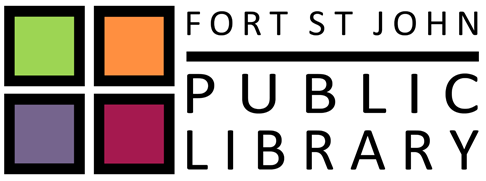iPad Lending
Borrow an iPad Kit
- iPad kits from our Connectivity Library are available for a two-week loan with no renewals. iPads come pre-loaded with a variety of apps for reading, word processing, photography, education, games, social media and more. You can also add your own apps using your own Apple ID.
- iPad kits come with a charger and charging cord, case and protector, and carrying bag.
- iPads can also be borrowed with our Wonder Workshop Dash robot kits.
- To request an iPad, contact the library.
Frequently Asked Questions
Who can borrow from the Connectivity Library?
- Connectivity Library devices and materials are for borrowing by Adult cardholders in good standing, 19 years of age or older, who have had library memberships for at least six months.
- For more information on borrowing eligibility, please see the Connectivity Library Borrowing Guidelines.
- Borrowers will need to read and sign the iPad Borrowing Agreement.
When can I pick up the iPad?
- Please allow three business days for your hold request to be processed. All borrowing is subject to availability. Please check with staff if you need equipment for a specific time period.
- Once we check whether you are eligible to borrow, we will contact you to place the item on hold or to let you know when the equipment will be ready for pickup.
How many devices can I borrow?
- Generally, each household is limited to borrowing one device at a time. An exception is made when iPads, robotics and robotics accessories are borrowed together, for example, an iPad, a Dash robot and a Dash accessories kit are borrowed at the same time.
Once I return the device, what happens to the files, photos and information I add to it?
- Equipment is reset upon return, and all data you’ve added is deleted. If you’d like to delete your data before you return your iPad, we can help you with that.
Can I get help with a device I’m borrowing?
- Yes, that’s what we’re here for! If you’d like, you can pre-arrange an appointment for a short orientation session before you pick up your iPad.
- We can also guide you toward training videos, books and websites that will help you make the most of the iPad.
- For more in-depth support, you may be able to use our CLICK one-on-one computer literacy program when it’s in session. With CLICK, you can book an appointment for a 45-minute session with an instructor who can tailor your session to what you’d like to learn.
- If problems arise while you’re borrowing equipment, please contact the library at 250-785-3731.